Have you ever wondered how websites are built and managed with ease? If you’re diving into the world of web development or simply curious about creating your own site, you might have come across the term “CMS” in connection with WordPress.
But what exactly does CMS mean, and why is it crucial for your website? Imagine having the power to create, edit, and manage your website’s content without needing to understand complex coding languages. That’s where a Content Management System (CMS) comes into play, and WordPress is one of the most popular options out there.
This tool is designed to simplify your life, giving you the freedom to focus on what matters most: your content and your audience. By understanding CMS in WordPress, you can unlock the potential to craft a website that not only looks professional but also meets your specific needs. Curious to learn more? Keep reading to discover how CMS can transform your web presence and make your digital dreams a reality.
Defining Cms
A Content Management System (CMS) helps to manage web content. It makes creating websites easy. Even without coding skills, users can build sites. WordPress is a popular CMS. It offers tools and templates. These tools simplify the website-building process.
CMS allows users to edit and publish content. It stores content in a database. Users can change website design using themes. Plugins add features to the site. CMS manages user permissions. It keeps the website secure. Easy updates are possible with CMS.
WordPress has many useful features. It offers customizable themes. These themes change how a site looks. Plugins add special functions like contact forms. WordPress supports multiple users. Everyone can have different roles. SEO tools help improve site visibility. It also provides regular updates for security.
WordPress As A Cms
WordPress started in 2003. It was a simple tool for blogs. Over time, it grew. Now, it is a full Content Management System (CMS). This means you can make any website. Blogs, shops, or even forums. WordPress became popular because it is easy to use. People all over the world use it. Developers also love it. They create many plugins and themes. These help users make websites better. WordPress keeps getting updates. This makes it safe and fast. It is now one of the most used CMS.
WordPress is very popular. It has a big market share. Over 40% of all websites use it. That is a lot! Many businesses and blogs trust it. They use WordPress for their websites. This is because it is reliable and easy. Even new users can learn it fast. Many themes are free. This helps people start without spending money. WordPress keeps growing every year. More people are choosing it for their sites.
Features Of WordPress Cms
WordPress has a very simple interface. Kids can use it. You can create posts easily. Editing is also simple. The dashboard is easy to understand. You find all tools there. No need to know coding. This makes it great for beginners.
Many options for making changes. You can change the layout. Add widgets to the side. Users can change colors. This makes your site unique. Customize without coding skills.
WordPress offers many themes. Each theme changes your site’s look. Use plugins for added features. Plugins can add forms. They can also help with SEO. Themes and plugins are easy to install. They make your website better.
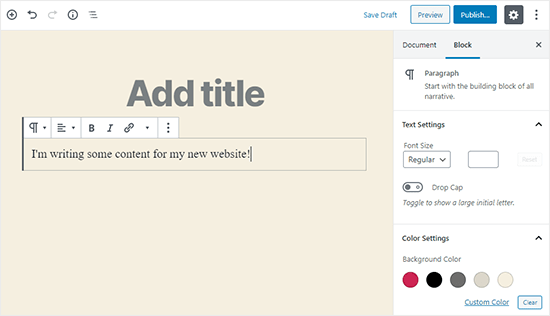
Credit: www.wpbeginner.com
Benefits Of Using WordPress
WordPress is affordable for everyone. It’s free to use. Many themes and plugins are also free. You can build a beautiful website without spending a lot. You save money on website design. You save money on maintenance too. The hosting is often cheap. This makes WordPress budget-friendly for small businesses.
WordPress helps your site rank better on Google. It has built-in SEO tools. These tools make your site search-friendly. You can use plugins to improve SEO further. It’s easy to add keywords and meta tags. Your site will be more visible online. More people will find your site.
WordPress has a huge community. Many people help each other. You can find answers to your questions easily. There are many tutorials online. You can learn new things about WordPress. If you have a problem, there is always someone to help. This makes WordPress user-friendly.
Common Use Cases
WordPress is a popular choice for personal blogs. Users can share stories and experiences. It is easy to set up and customize. Themes and plugins help personalize the blog. You can add photos and videos easily. Readers can leave comments and feedback. This builds a community.
Many businesses use WordPress for their online presence. It supports professional designs. Companies can showcase products and services. WordPress offers tools for SEO. This helps in gaining visibility. Businesses can also include contact forms. This makes communication easy.
WordPress supports e-commerce with plugins like WooCommerce. These plugins help create online stores. You can sell products and manage orders. It includes payment gateways for secure transactions. Users find it easy to navigate. WordPress makes online selling simple.
Setting Up WordPress Cms
Start by downloading the WordPress files. Unzip the folder to your computer. Use an FTP tool to upload files to your server. Set up a database for WordPress. Use your hosting provider’s tools. Run the WordPress installer by visiting your site. Follow the simple steps.
Log in to your new WordPress site. Go to the Settings menu. Set the site title and tagline. Choose a timezone. Adjust reading and discussion settings. These changes improve your site’s function. Always remember to save changes.
Explore the WordPress theme directory. Pick a theme that matches your site’s purpose. Consider the theme’s features and design. Check if the theme is responsive. Test how it looks on mobile devices. Install and activate your chosen theme. Customize it to fit your style.
Challenges With WordPress Cms
WordPress is very popular. This makes it a target for hackers. Many sites use plugins. Some plugins have vulnerabilities. Regular updates are needed. Strong passwords help keep sites safe. Always use a security plugin. This adds extra protection.
WordPress sites can be slow. Too many plugins can make them slower. Large images affect speed too. Use image compression tools. This helps sites load faster. Caching plugins improve speed. Always check your site’s performance.
WordPress needs regular care. Updates are important. They keep your site running well. Backups are a must. They protect your content. Plugin maintenance is also crucial. Some plugins need frequent updates. Regular checks keep your site healthy.
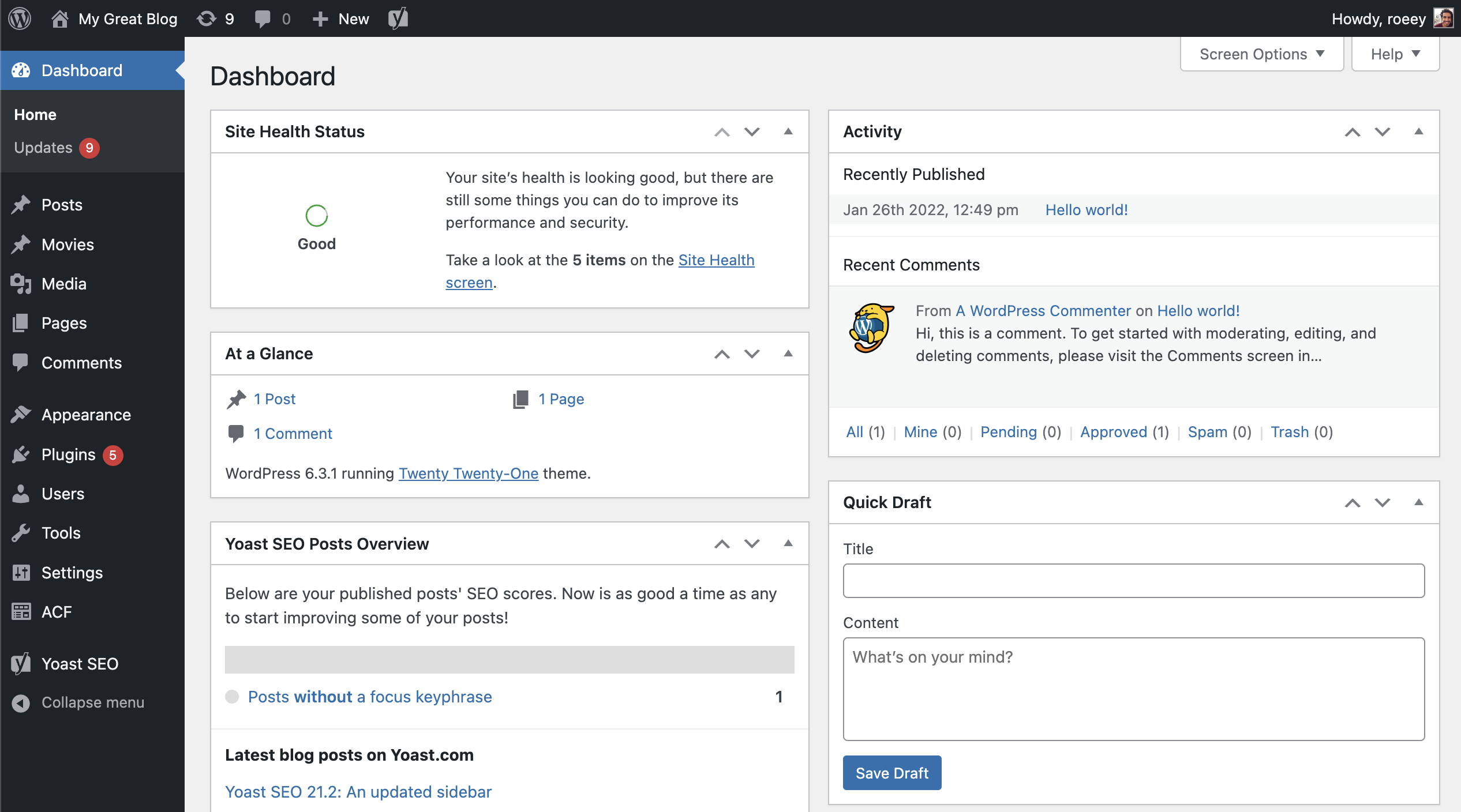
Credit: savvy.co.il
Future Of WordPress Cms
WordPress CMS is growing fast. Developers work on exciting new features. Gutenberg editor is getting better and easier to use. This helps users create nice pages quickly. Blocks are more flexible now. Easy for everyone to build layouts.
WordPress follows new trends closely. It aims for better mobile experiences. Fast loading pages are a must. Security updates are frequent. Protecting sites from attacks is vital. AI tools are coming. These help with content creation. Many plugins support AI now.

Credit: www.educba.com
Frequently Asked Questions
What Is Cms In WordPress?
CMS in WordPress stands for Content Management System. It allows users to create, manage, and modify content on a website without needing specialized technical knowledge. With WordPress, you can build and customize websites efficiently. It simplifies content creation, making it accessible for bloggers, businesses, and developers.
How Does WordPress Cms Work?
WordPress CMS works by providing a user-friendly interface for content creation and management. It stores content in a database and displays it using templates. Users can add text, images, and multimedia easily. Plugins extend functionality, while themes control design. It’s a versatile platform for website development.
Why Use WordPress As A Cms?
WordPress is popular due to its flexibility, ease of use, and extensive plugin ecosystem. It’s open-source, customizable, and supports SEO-friendly practices. Businesses, bloggers, and developers prefer it for building websites, blogs, and e-commerce stores. Its vast community offers support, themes, and plugins for varied needs.
Can Beginners Use WordPress Cms?
Yes, beginners can use WordPress CMS easily. Its intuitive interface requires no coding skills. With drag-and-drop builders and tutorials, new users can quickly create and manage websites. Themes and plugins simplify customization, offering a user-friendly experience. It’s an ideal choice for non-technical users.
Conclusion
Exploring CMS in WordPress opens up new possibilities for website creation. It’s user-friendly, making it accessible to beginners. You can easily update and manage content without technical skills. This flexibility helps maintain your website efficiently. WordPress CMS offers numerous plugins and themes.
Customize your site to meet specific needs. Whether blogging or running a business, WordPress CMS supports your goals. Learning its basics can enhance your online presence. Start small, and grow as you learn. Dive in, experiment, and see what works best for you.
Embrace the journey of building your own WordPress website.



