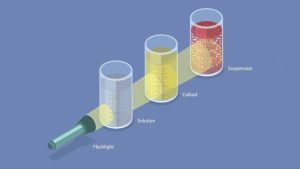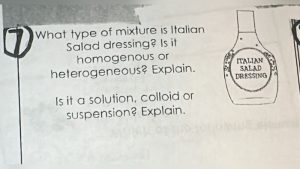Are you tired of spending hours creating and managing sales documents? Imagine if your sales contracts, proposals, and quotes could be generated automatically—accurate, consistent, and ready to send in moments.
That’s exactly what sales document automation solutions offer. These tools take the repetitive, time-consuming tasks off your plate, so you can focus on closing deals and building stronger relationships with your customers. You’ll discover how these solutions work, why they matter for your sales process, and how they can transform your productivity.
Ready to see how automation can simplify your sales documents and boost your success? Let’s dive in.
Sales Document Automation Basics
Sales document automation solutions simplify the creation and management of sales-related documents. They reduce manual work by using software to handle repetitive tasks. This helps teams generate accurate documents faster. Consistency in format and data is maintained across all sales papers. Automation frees salespeople to focus on client interactions and closing deals. It improves efficiency and reduces errors in document handling.
Core Functions
Sales document automation creates templates for common sales documents. It fills in customer and product data automatically. The system assembles these documents based on preset rules. It can generate quotes, contracts, and proposals quickly. Documents are then reviewed and sent to clients electronically. Automation also tracks document status and stores records securely. Integration with CRM systems ensures data stays updated.
Key Benefits
Automation saves time by eliminating repetitive manual entry. Errors caused by copying or typing data are reduced. Documents follow company standards, improving professionalism. Sales cycles shorten as documents are created faster. Teams gain clear visibility of document progress and approvals. Customers receive timely and accurate documents, improving satisfaction. Overall, sales document automation boosts productivity and streamlines workflows.

Credit: www.pandadoc.com
How Automation Boosts Efficiency
Automation plays a key role in boosting efficiency in sales document processes. It cuts down the time and effort needed to create and manage documents. By automating routine steps, teams can focus on more important tasks. The result is faster, smoother workflows and better use of resources.
Reducing Manual Input
Automation reduces the need to type or copy data by hand. It pulls information directly from existing systems. This saves time and frees employees from repetitive work. Less manual input means staff can spend time on tasks that need human judgment.
Minimizing Errors
Manual data entry often leads to mistakes. Automation checks data accuracy and fills in details automatically. It lowers the risk of errors in sales documents like quotes, contracts, and invoices. Fewer mistakes mean less rework and smoother sales cycles.
Ensuring Consistency
Automated systems follow set templates and rules. This keeps all sales documents uniform in style and content. Consistency builds trust with customers and maintains brand professionalism. It also simplifies training and compliance across teams.
Essential Features Of Sales Document Automation
Sales document automation helps businesses create and manage sales documents quickly. It reduces errors and saves time by automating routine tasks. Certain features make these solutions effective and easy to use.
These essential features ensure documents are accurate, consistent, and delivered promptly. They allow sales teams to focus more on customers and less on paperwork.
Template Design
Template design lets users create reusable document formats. These templates include placeholders for personalized data like names and dates. This feature keeps documents uniform and professional. It also speeds up document creation by avoiding manual formatting each time.
Document Assembly
Document assembly automatically combines data with templates to generate final documents. This process pulls information from various sources like CRM systems. It ensures every document is complete and error-free. Assembly also supports different document types such as contracts, quotes, and proposals.
Distribution Methods
Distribution methods define how documents reach customers or internal teams. Options include email, print, or cloud sharing. Automation systems can send documents instantly after creation. This feature guarantees timely delivery and improves communication efficiency.
Integration With Sales Tools
Integration with sales tools enhances the power of sales document automation solutions. It connects automation software with existing sales platforms, creating a smooth flow of information. This connection reduces manual work, saves time, and improves accuracy in sales processes.
Such integration ensures that data is consistent across systems. Sales teams can access updated documents without switching between multiple tools. This leads to faster responses and better customer experiences.
Crm Synchronization
CRM synchronization links sales document automation with customer relationship management software. This connection allows real-time sharing of customer details and sales data. When a document is created or updated, the CRM reflects those changes instantly.
Sales reps get a complete view of customer interactions. It helps them tailor documents and offers based on up-to-date information. Synchronization also reduces duplicate data entry and errors.
Data Updating
Automated data updating keeps sales documents current without manual input. It pulls the latest figures, prices, and client details from integrated sales tools. This process ensures that all documents use accurate and consistent information.
Updated data helps avoid mistakes that could cost deals or damage trust. It also speeds up document preparation, letting sales teams focus on selling.
Workflow Streamlining
Integration streamlines workflows by automating the handoff between sales systems. Documents move seamlessly from creation to approval and distribution stages. Notifications and task assignments happen automatically, reducing delays.
Streamlined workflows cut down on repetitive tasks and bottlenecks. Teams work more efficiently, and customers receive timely documents. The entire sales cycle becomes smoother and more productive.
Sales Automation Vs. Document Automation
Sales Automation and Document Automation serve different but complementary roles in business. Sales Automation focuses on speeding up sales tasks, like managing leads and follow-ups. Document Automation aims to simplify creating and managing documents, reducing errors and saving time. Understanding their differences helps businesses choose the right tools.
Task Automation In Sales
Sales Automation software handles repetitive sales tasks automatically. It updates customer data, assigns leads, and sends follow-up emails without manual work. This frees sales teams to spend more time building relationships and closing deals. The software often integrates with CRM systems to keep all data organized.
Document Workflow Automation
Document Automation manages the creation and flow of sales documents. It uses templates to generate contracts, proposals, and invoices quickly. Automation ensures documents follow company rules and reduces mistakes. It also routes documents for approval and stores them securely for easy access.
Combined Benefits
Using both Sales Automation and Document Automation together boosts efficiency. Sales teams work faster with automated task handling and instant document generation. This combination improves accuracy and speeds up the sales cycle. Businesses gain better control over customer data and sales documents while reducing manual errors.

Credit: www.pandadoc.com
Real-world Use Cases
Sales document automation solutions simplify daily sales tasks. They help teams save time and reduce errors. These tools automate routine actions that take up much of the workday. Real-world uses of these solutions show how they improve productivity and accuracy across many sales activities.
Automated Email Sequences
Automation tools send follow-up emails without manual effort. Sales teams set up email templates that trigger at the right time. This keeps potential customers engaged and informed. It also frees sales reps to focus on personal interactions. Consistent communication helps build trust and moves deals forward faster.
Lead Assignment
Leads are automatically assigned to the right sales reps. The system uses rules like territory, product interest, or workload. This ensures each lead reaches the best person quickly. It reduces delays and avoids confusion. Fast lead assignment increases the chance of closing deals.
Meeting Scheduling
Scheduling meetings becomes easier with automation tools. They sync calendars and offer available times to clients. This removes back-and-forth emails and saves time. Sales reps can concentrate on preparing for meetings. Clients appreciate the smooth and quick scheduling process.
Data Syncing
Data syncing keeps sales information up to date across platforms. When a sale is made or a lead updates details, changes appear everywhere. This prevents errors from manual data entry. Teams get accurate insights and better reports. Reliable data helps make smarter sales decisions.
Selecting The Right Solution
Selecting the right sales document automation solution is crucial for improving sales efficiency. The right tool fits your business needs and grows with your company. It should be easy to use and work well with your current software. This ensures smooth adoption by your team and better overall results.
Scalability
Choose a solution that grows as your business expands. It should handle more users and documents without slowing down. Scalability prevents the need to switch tools later. This saves time and money in the long run.
User-friendliness
Pick software with a simple, clear interface. Easy navigation helps your team learn faster and use it daily. Avoid complex systems that require constant training. A user-friendly tool boosts productivity and reduces errors.
Integration Capabilities
Look for solutions that connect with your existing tools. Integration with CRM, email, and sales platforms is key. It allows seamless data flow and reduces manual work. Good integration ensures your sales process runs smoothly.
Future Trends In Sales Document Automation
Sales document automation is evolving rapidly. New technologies shape how businesses create and manage sales documents. These advancements increase efficiency and reduce errors. Understanding future trends helps companies stay competitive and agile.
Automation solutions will become smarter, more predictive, and more personalized. These trends promise to transform sales processes and improve customer experiences.
Ai And Machine Learning
Artificial intelligence and machine learning boost document automation capabilities. They help systems learn from past data and improve over time. AI can detect errors, suggest improvements, and speed up document creation. Machine learning enables automation tools to adapt to unique sales scenarios. This reduces manual corrections and enhances accuracy.
Predictive Analytics
Predictive analytics uses data patterns to forecast future outcomes. Sales teams can anticipate customer needs and tailor documents accordingly. Automation software will analyze historical sales data to predict winning proposals. This helps create documents that better match client expectations. Predictive insights reduce guesswork and increase deal success rates.
Enhanced Personalization
Personalized documents engage customers more effectively. Automation tools will use customer data to customize content and format. This includes personalized pricing, terms, and product details. Enhanced personalization builds trust and improves communication. Tailored sales documents lead to faster approvals and stronger client relationships.
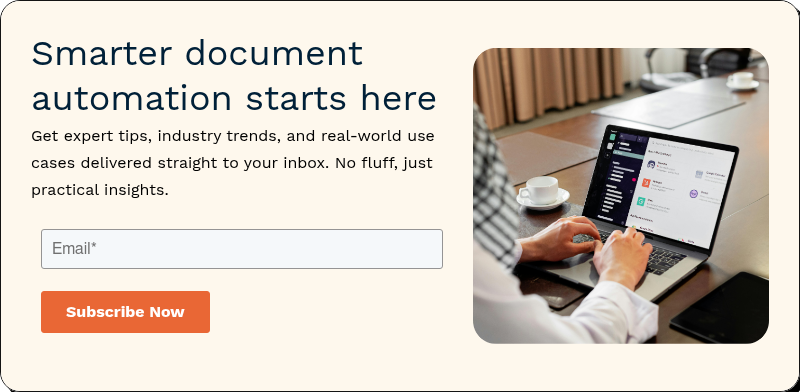
Credit: www.sdocs.com
Frequently Asked Questions
What Does Document Automation Do?
Document automation speeds up creating documents by automating repetitive tasks. It reduces errors and ensures consistent formatting across all documents.
What Is An Sfa Tool?
An SFA tool automates sales tasks like data entry and follow-ups, centralizing information in a CRM system. It boosts sales efficiency and accuracy.
What Are The Three Phases Of Document Automation?
The three phases of document automation are template creation, data integration, and document generation. These steps streamline document workflows and reduce errors.
What Do You Mean By Sales Automation?
Sales automation uses software to automate repetitive sales tasks like data entry, email follow-ups, and lead routing. It boosts efficiency, streamlines workflows, and lets sales teams focus on closing deals and building relationships.
Conclusion
Sales document automation solutions save time and reduce errors in sales processes. They help create consistent, accurate documents quickly. Teams can focus more on selling and less on paperwork. These tools improve workflow and customer communication. Choosing the right solution boosts efficiency and supports business growth.
Simple automation steps make sales easier and faster. Overall, sales document automation brings clear benefits to any sales team.