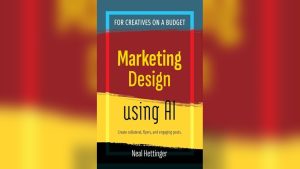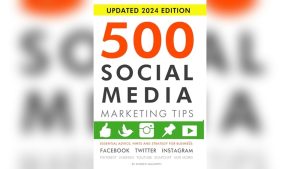Imagine you’re building your dream home. You have the design in mind, the materials picked out, and the excitement is palpable.
But where will you build it? This is where the concept of web hosting servers comes into play for your website. Just like your dream home, your website needs a place to live—a server. This digital abode is crucial for making your website accessible to people all around the globe.
Understanding how web hosting servers work can seem daunting at first, but it doesn’t have to be. By the end of this article, you’ll have a clear grasp of how these servers operate, why they matter, and how they make your online presence possible. Curious? Read on to discover how these unseen engines of the internet power your website every day.
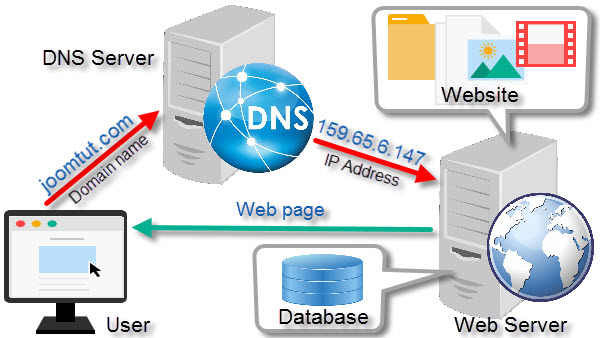
Credit: www.joomtut.com
Basics Of Web Hosting
Web hosting is like renting space for your website. Your site lives on a server. This server is a powerful computer. It stores your website files. These files include text, images, and videos. People visit your site using the internet. They type your website address. The server sends your site to their computer. This process happens very fast.
Web hosting comes in different types. Shared hosting is the most common. Many websites share one server. It is usually the cheapest option. VPS hosting is like a private room on a server. It costs more than shared hosting. Dedicated hosting is even better. You get the whole server to yourself. It is the most expensive. Cloud hosting uses many servers. This makes your site very fast. Each type has its own benefits.
Server Components
Servers need special parts. These parts are called hardware elements. A CPU is the brain of the server. It helps the server think. RAM is like short-term memory. It helps the server work fast. Hard drives store all the data. They keep files safe. A motherboard connects all parts. It helps them talk to each other. Power supplies give energy to the server. Without power, nothing works. Cooling systems keep the server cool. Heat can make servers slow. All these parts work together.
Servers need software to run. Operating systems help manage tasks. They tell the server what to do. Web server software helps show websites. Examples are Apache and Nginx. Database software stores information. MySQL and PostgreSQL are popular choices. Security software keeps servers safe. It stops bad people from hacking. All these software parts are important. They help the server work well. Without them, servers cannot do their job.
Data Storage And Management
Web hosting servers store files like images, videos, and documents. These files are saved on hard drives or solid-state drives. Storage space is important. More space means you can store more files. Security is also key. Files need protection from hackers and viruses. Backup systems help recover files if they are lost or damaged. Efficiency in storage solutions saves time and money. Servers often use RAID technology. This helps keep data safe and accessible.
Databases hold important information. They store user data, website content, and settings. SQL and NoSQL are types of databases. They help organize and manage data. Performance matters. Fast databases mean quick website loading. Reliability is crucial too. Users need access to data all the time. Security keeps data safe from unauthorized access. Backup systems protect against data loss. Scalability allows databases to grow as needed. This helps businesses expand easily.
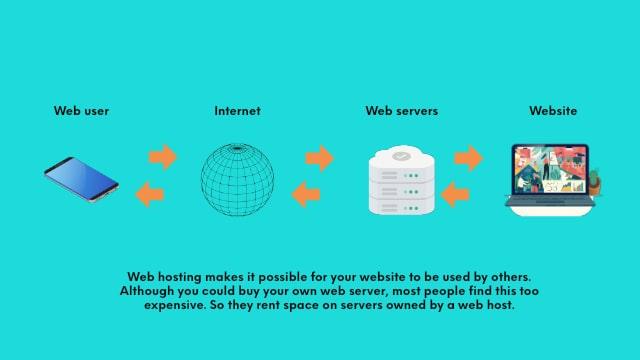
Credit: www.godaddy.com
Network Connectivity
Web servers use special rules to send and receive data. These rules are called Internet Protocols. They help computers talk to each other. Each computer has a unique address. This address is like your home address. It helps the server send data to the right place. The most common protocols are HTTP and HTTPS.
Bandwidth is the amount of data you can send at once. It is like a highway. A bigger highway lets more cars pass. More bandwidth lets more data pass. Data transfer is the total amount of data moved in a time. High bandwidth helps websites load fast. Too much data can slow things down.
Security Measures
Web hosting servers store and manage website data securely. Security measures protect sensitive information from unauthorized access. Regular updates and firewalls help keep threats at bay.
Firewalls And Encryption
Web hosting servers use firewalls to protect data. These firewalls block unwanted access. They keep bad people away from data. Servers also use encryption. Encryption changes data into secret code. Only the right person can see the real data. This keeps data safe.
Backup And Recovery
Servers do backups often. Backups save copies of data. If data is lost, servers use these copies. This helps in recovery. Recovery means getting lost data back. It stops big problems. Backups keep data secure and ready to use.
Performance Optimization
Load balancing makes servers work faster. It helps distribute traffic evenly. This avoids server overload. Each server gets a fair share of work. This keeps the website running smoothly. Load balancing can also improve website speed. It sends user requests to the best server. This helps in reducing wait times. If one server fails, others take over. This ensures the website stays online. Load balancing is crucial for large websites. It helps them handle many users at once.
Caching saves frequently used data. This makes websites load faster. Cached data is stored close to users. It reduces the time to fetch data. Caching is like a shortcut for data retrieval. This helps in speeding up user requests. It also reduces server load. Less load means more efficiency. Caching is essential for busy websites. It keeps them fast and responsive. Using caching, websites can handle more visitors easily.
Control Panels And Interfaces
Web hosting servers have user-friendly interfaces. These interfaces help users manage their websites easily. They have simple buttons and clear labels. Even a child could understand them. You can upload files, create emails, and set up databases. Everything is just a click away. The interface is like a dashboard. It shows you all the important things. You can see how much space you use. You can check your website’s health. All these features make web hosting easy for everyone.
Administrative tools give more control over your server. These tools help you manage everything. You can set permissions and keep data safe. They also allow you to install software. You can monitor server performance too. These tools are powerful yet easy to use. Most tools have guides. These guides help you learn quickly. You can handle complex tasks with these tools. They make managing a server simple and straightforward.
Scalability And Flexibility
Web hosting servers balance scalability and flexibility to handle growing website demands. They adjust resources to ensure smooth website performance. This adaptability caters to varying traffic, making websites accessible to users.
Scaling Resources
Web hosting servers must handle more traffic. They need to grow with the website. Scaling resources means adding more power. This can be more CPU, RAM, or storage. It helps the server manage more visitors easily. Hosts can add these resources quickly. This makes websites fast and reliable.
Adapting To Growth
Websites may grow fast. Servers must adapt to this growth. They need to be flexible. This means they change to meet new needs. Flexible servers handle more data. They serve more users without slowing down. Growth can be sudden or planned. Servers must always be ready. Adapting helps websites stay strong and smooth.
Choosing The Right Host
Web hosting servers store website files, making them accessible online. They manage traffic and ensure smooth user access. Selecting the right host involves understanding server types, performance, and support options.
Evaluating Hosting Providers
Picking the best hosting provider is important. Check their reputation first. Read reviews from other users. This helps know their reliability. Pricing is also key. Compare costs and features offered. Some providers give extra services. This can include backups or security tools.
Customer support is another factor. Choose a host with good support. They should help quickly if issues arise. Look for uptime guarantees. This ensures your website stays online. A good provider will have a high uptime rate. Some offer a 99.9% uptime guarantee.
Consider the scalability of the provider. As your site grows, you may need more resources. A flexible host lets you upgrade easily. This keeps your site running smoothly as it gets bigger.
Considerations For Selection
Check for server location. A nearby server can make your site faster. This helps users load pages quickly. Security features are also important. Look for SSL certificates and firewalls. These keep your site safe from attacks.
Bandwidth and storage are critical. More bandwidth means more visitors can access your site. Enough storage keeps your files safe. Choose a provider with options that fit your needs. This ensures smooth operation for your website.
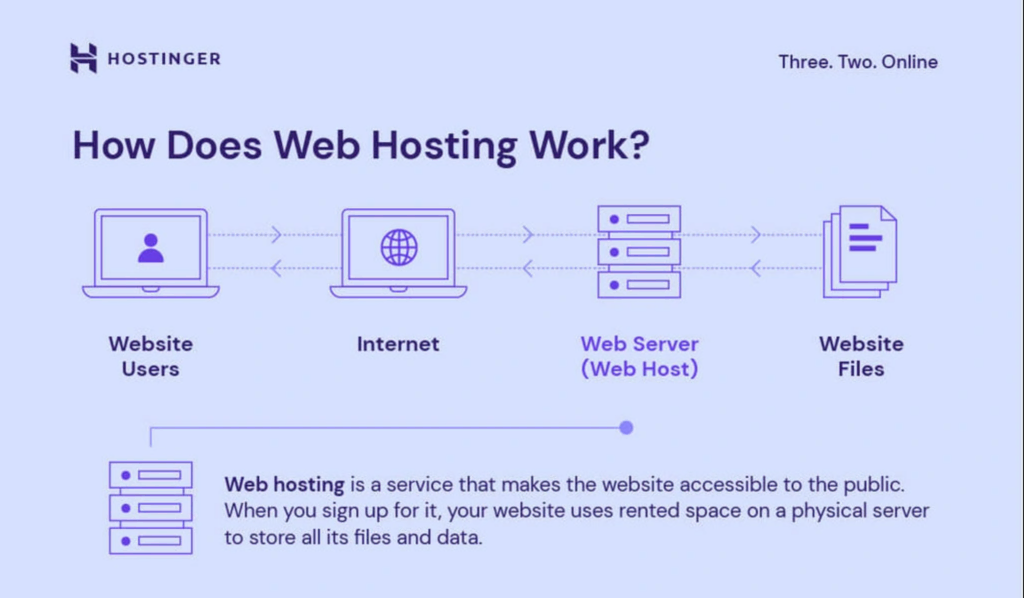
Credit: www.hostinger.com
Frequently Asked Questions
How Does Hosting A Web Server Work?
Hosting a web server involves renting server space from a provider. You store website files there. The server delivers these files to users’ browsers when requested. This process ensures your website is accessible online 24/7. Choose a reliable hosting provider for optimal performance and security.
How Does Server Hosting Work?
Server hosting involves renting space on a server to store and manage website data. Web hosts provide the infrastructure, including hardware and software, to ensure websites run smoothly. Users access websites via the internet, while hosts handle server maintenance, security, and updates, ensuring optimal performance and uptime.
How Do I Setup A Web Hosting Server?
Choose a hosting provider and plan. Register a domain. Install a server software like Apache or Nginx. Configure DNS settings. Upload your website files using FTP.
Do You Need A Server For Web Hosting?
Yes, a server is essential for web hosting. It stores website files and makes them accessible online. Hosting providers offer server space, managing technical aspects. You can choose shared, dedicated, or virtual private servers based on your needs. Proper server choice ensures site performance and reliability.
Conclusion
Understanding web hosting servers is crucial for website success. They store your site’s data and deliver it to users. Choosing the right server impacts speed and reliability. Shared servers suit small sites. Larger sites might need dedicated or VPS servers.
Always consider security features and support options. Reliable hosting ensures your site runs smoothly. It also keeps your visitors happy and engaged. With this knowledge, you can make informed hosting decisions. Enjoy creating a seamless online experience for your audience.
Happy hosting!