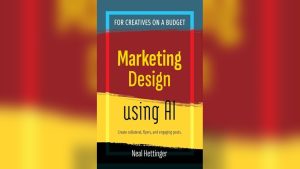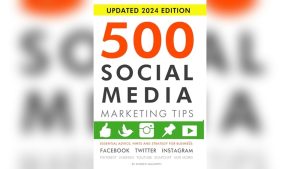Imagine transforming your computer into a bustling web hub where your Python applications come to life and connect with users across the globe. Sounds exciting, right?
But if you’re wondering how to host a Python web server without feeling overwhelmed, you’re in the right place. Hosting a web server may seem like a daunting task, but it’s much simpler than you think. With the right guidance, you can easily set up your own server and unleash the power of your Python projects.
In this guide, we’ll break down the process into simple, digestible steps that even beginners can follow. You’ll discover how to get your server up and running swiftly, and more importantly, you’ll learn how it can make your projects shine. Keep reading, and you’ll soon have the skills to host your very own Python web server, unlocking endless possibilities for your digital creations. Are you ready to dive in and take control of your web hosting journey? Let’s get started!

Credit: realpython.com
Choosing The Right Python Web Framework
Flask is a simple and lightweight web framework. It is ideal for small projects. It doesn’t have many built-in features. You add only what you need. This makes Flask very flexible. Many beginners like it. It is easy to learn and use. Flask lets you build a web server quickly. You write less code. This saves time and effort.
Django is a powerful framework. It is great for big projects. Django has many built-in tools. This includes user management and admin panels. It follows the DRY principle, which means “Don’t Repeat Yourself.” This helps keep your code clean. Many big websites use Django. It is secure and scalable. It can handle many users at once.
FastAPI is fast and modern. It is great for APIs. It uses Python type hints. This makes coding easy and fun. FastAPI is fast because it uses asynchronous code. This means it can do many things at once. It is perfect for apps that need speed. FastAPI also has great documentation. This helps you learn quickly.
Setting Up The Development Environment
First, visit the Python official website. Download the latest version. Choose the right installer for your computer. Follow the installation steps. Make sure to check the box to add Python to PATH. This makes running Python easier.
Virtual environments help keep projects organized. Use the venv module to create one. Run python -m venv myenv in your project folder. This creates a separate space for project files. Activate it with source myenv/bin/activate on Linux/Mac or myenvScriptsactivate on Windows. This keeps your system clean.
Install important libraries using pip. Run pip install flask for a simple web server. Other useful libraries include requests and Django. These help in building and testing your web projects. Use pip to manage them easily.
Building A Simple Web Application
Start by installing Flask on your computer. Use the command pip install flask. Next, create a new file. Name it app.py. This file will hold your code. Write a simple function to display text. Use the flask library. Finally, run your app with flask run. Your first app is ready!
Define routes to make your app useful. Use the @app.route() decorator. It links URLs to functions. Create different views. Each view shows different information. Use HTML to format your views. This helps make your app look nice. Simple and clear.
Use Flask to handle HTTP requests. Handle both GET and POST requests. Use request.method to check request type. Process data sent by users. Respond with useful information. Keep it simple and clear. This makes your app work well.
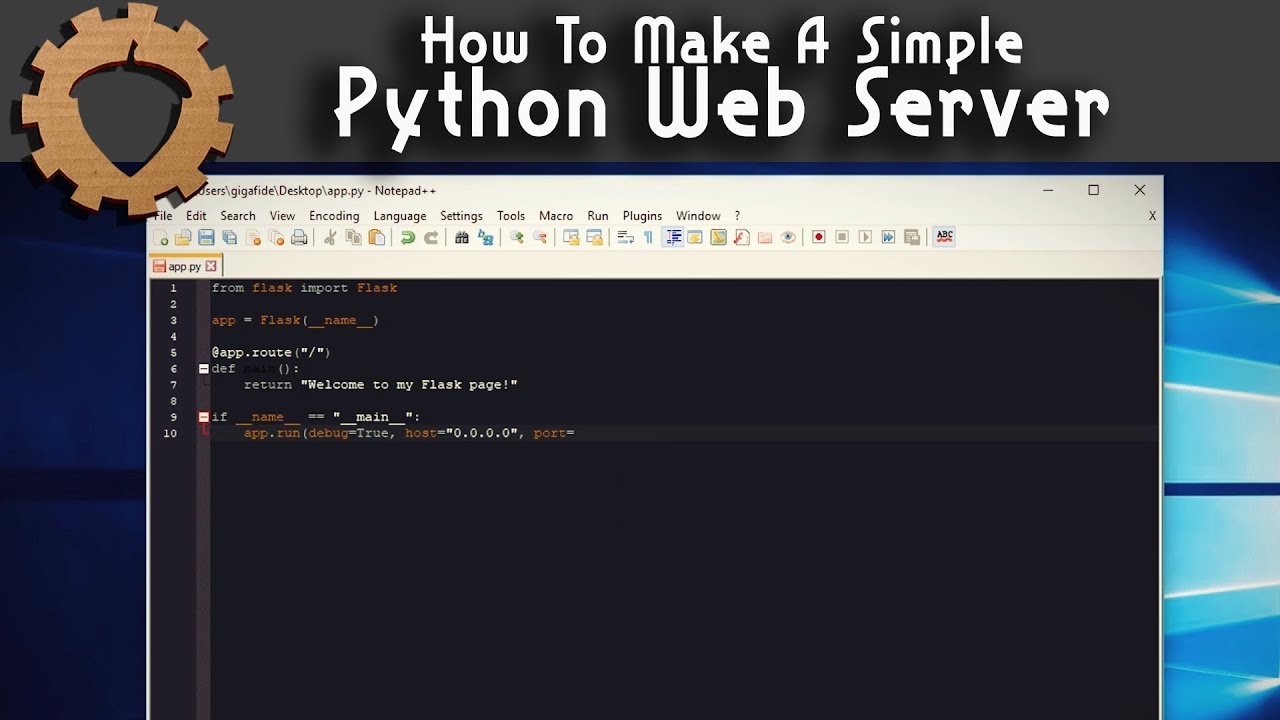
Credit: www.youtube.com
Testing Your Application Locally
Hosting a Python web server locally simplifies testing applications before public deployment. Start by installing Python and its web server package. Run a simple script to launch the server, allowing you to test features and troubleshoot issues efficiently on your local machine.
Running The Development Server
First, make sure Python is installed. Open your terminal. Type python -m http.server. This command starts a simple server. Your webpage is now live on your computer. Check it by typing localhost:8000 in your browser. This is a great way to see changes in real-time. Your browser will show updates quickly.
Debugging Techniques
Bugs can stop your code from working. Use print statements to see variables. These statements help you find errors. Python has a tool named pdb. This tool lets you step through code line by line. Fix problems one at a time. This makes your code work better and faster.
Unit Testing
Unit tests check small parts of code. They make sure each part works alone. Python has a tool called unittest. This tool helps you write tests. Good tests catch errors early. Add tests as you write code. This ensures each change is safe. Your application will be more reliable.
Deploying To A Production Server
Deploying a Python web server involves setting up your application on a production server for users. Start by installing necessary packages and libraries. Configure the server environment to ensure smooth operation and security.
Choosing A Hosting Provider
Pick a reliable hosting provider. It should offer good support. The server must handle Python applications. Look for uptime guarantees. Compare prices and features. Security is very important. Ensure they have strong security measures.
Setting Up A Virtual Private Server
Get a Virtual Private Server (VPS). This gives more control than shared hosting. Choose the right operating system. Most use Linux for Python servers. Install necessary software. You might need Python, pip, and other tools. Ensure the server has enough resources. Check RAM and storage.
Configuring Web Server Software
Install web server software. Apache and Nginx are popular choices. Configure the server to run Python applications. Set up the correct ports. Ensure the server can handle traffic. Optimize settings for performance. Check the server status regularly.
Securing Your Python Web Server
Running a Python web server requires security measures. Keep your server protected by regularly updating software and using firewalls. Encrypt data to prevent unauthorized access, ensuring a safe environment for web hosting.
Enabling Https
HTTPS makes your web server safe. It uses a special certificate to protect data. Install the certificate to enable HTTPS. This keeps bad people away. Use a service like Let’s Encrypt. It’s free and easy. Follow their instructions to get started. Once installed, all data becomes safe. Your users will see a lock icon in their browsers. This means the connection is secure.
Firewall Configuration
A firewall acts like a guard for your server. It blocks bad traffic. Set rules to only allow good traffic. Use tools like UFW or iptables. These tools help you configure the firewall. Make sure only necessary ports are open. Close all others. This reduces risk. Check firewall settings regularly. Always update rules when needed.
Regular Software Updates
Software updates are very important. They fix bugs and security holes. Always check for new updates. Update your server software often. This includes Python and any web frameworks. Use package managers to make updates easy. Keeping software updated protects your server. It helps stop new threats from causing harm.
Monitoring And Maintenance
Keeping a Python web server running smoothly requires regular monitoring and maintenance. Check for updates and fix issues quickly. This ensures your server stays secure and performs well, providing a reliable experience for users.
Logging And Monitoring Tools
Use tools to keep track of your server. Logging helps find issues. Logs show what happened and when. Monitoring tools watch server health. These tools alert you when something is wrong. Popular tools are Prometheus and Grafana. They are easy to set up. They help in understanding server performance.
Performance Optimization
Keep the server fast and responsive. Optimize code to reduce load time. Use caching to store frequent data. Minimize database calls to speed up responses. Regularly update software. This keeps your server efficient. Fast servers provide better user experience.
Handling Downtime
Downtime affects user trust. Plan for outages with backups. Have a recovery plan ready. Use redundant systems to avoid downtime. Inform users if downtime occurs. Quick recovery keeps users happy. Always test plans to ensure effectiveness.

Credit: superuser.com
Scaling Your Application
Discover how to host a Python web server effortlessly. Choose a reliable hosting provider to ensure fast performance. Set up your server with essential tools like Flask or Django. Configure security features to protect your data and users. Enjoy seamless scalability as your application grows.
Load Balancing
Load balancing helps spread work. It makes sure servers don’t get too busy. This keeps your app running smoothly. You use special tools for this. Balancers send requests to different servers. This way, each server does its part. It prevents slowdowns. Your users have a better experience.
Database Scaling
Database scaling is important. It helps handle more data. You can add more database servers. This is called horizontal scaling. You can also make one server stronger. This is called vertical scaling. Choose the best way for your app. More data means more power.
Horizontal Vs Vertical Scaling
| Horizontal Scaling | Vertical Scaling |
|---|---|
| Add more servers | Upgrade existing server |
| Handles more requests | Improves server power |
| Complex setup | Simple setup |
Frequently Asked Questions
Does Python Have A Built-in Web Server?
Yes, Python includes a built-in web server. Use the `http. server` module for simple web hosting. It serves static files and handles basic HTTP requests efficiently. Ideal for testing and development purposes, it supports quick setup without needing external software.
For complex projects, consider dedicated web frameworks.
Where Can I Host My Python Server?
Popular platforms for hosting Python servers include AWS, Google Cloud, and Heroku. Choose based on your budget and scalability needs. Consider ease of integration, security features, and community support. Ensure the platform supports Python environments and offers reliable uptime for optimal performance.
Is Python Good For Web Servers?
Yes, Python is excellent for web servers. It offers frameworks like Django and Flask for efficient development. Python’s simplicity and readability make it suitable for building robust web applications. Its extensive libraries and community support enhance functionality and performance, making Python a popular choice for web server development.
Is Pythonanywhere Still Free?
Yes, PythonAnywhere offers a free tier for beginners and small projects. Free accounts have limited resources and features. Users can host web apps, write code, and perform basic tasks without cost. Upgrade options are available for additional features and resources.
Check their website for more details on free usage.
Conclusion
Hosting a Python web server can seem challenging. But with practice, it gets easier. Start small. Choose the right tools. Use Flask or Django. Follow the steps carefully. Test your server regularly. Solve problems as they arise. Keep learning and exploring.
You will improve. Soon, you’ll host servers confidently. Remember, it’s all about practice. Python makes web hosting fun and rewarding. Stay curious. Try new things. Your skills will grow. You’ll handle more complex projects. Enjoy the journey. Python web servers open many possibilities.
Keep pushing forward. You can do it!