Are you looking to boost your sales game without breaking the bank? LinkedIn Sales Solutions offers powerful tools to connect with the right prospects and close deals faster.
But the price tag can sometimes feel steep, especially if you’re just starting out or managing a tight budget. What if you could unlock these premium features for less? You’ll discover easy and practical ways to get discounts on LinkedIn Sales Solutions.
From free trials to special referral programs and exclusive offers, we’ll guide you step-by-step on how to save money while maximizing your sales potential. Keep reading to find out how you can get the best deal and make every dollar count.

Credit: www.freelance-stack.io
Linkedin Sales Solutions Pricing
LinkedIn Sales Solutions offers several pricing options to fit different business needs. Understanding the pricing helps you choose the best plan for your sales efforts. Each plan provides unique features and tools to improve lead generation and customer engagement.
Core And Advanced Plans
The Core plan targets smaller teams or individual users. It includes basic tools like lead recommendations and account insights. The Advanced plan suits larger teams needing more data and integration options. It offers CRM sync and advanced search filters. Both plans charge monthly or annually, with discounts for yearly payments.
Custom Pricing Options
LinkedIn also provides custom pricing for enterprises. These plans include tailored solutions and dedicated support. You can request a quote based on your company size and goals. Custom plans often include additional features like team collaboration tools and advanced analytics. Contact LinkedIn directly to explore these options.
Free Trial Opportunities
Free trial opportunities offer a risk-free way to explore LinkedIn Sales Solutions. These trials let you test features before spending money. You can see how the tool fits your sales goals. Taking advantage of free trials helps you save and decide smartly.
One-month Trial Setup
LinkedIn often provides a one-month free trial for Sales Navigator. To start, visit the Sales Navigator page and sign in to your LinkedIn account. Look for the free trial option and select it. You must enter payment details to activate the trial. You will not be charged during the trial period. Cancel anytime before the trial ends to avoid charges. This trial helps you explore premium features without immediate cost.
Two-month Referral Trial
Some users can get a two-month free trial through referrals. If a current Sales Navigator user invites you, you may qualify. This referral trial extends the free access period. To use this offer, accept the invitation from your LinkedIn connection. The process is similar to the one-month trial but lasts longer. This option is perfect for more time to test the platform deeply.
Discounts For Specific Groups
LinkedIn Sales Solutions offers special discounts for certain groups. These discounts make powerful sales tools more affordable. Groups such as students, veterans, journalists, and employees of specific organizations can benefit. Understanding these options helps users save money while accessing premium features.
Student Discounts
Students can access LinkedIn Sales Solutions at reduced rates. Proof of enrollment is usually required. This discount supports learning and career growth. It gives students a chance to build strong networks early. Many students find this affordable option useful for internships and job hunting.
Veteran And Journalist Programs
Veterans and journalists may qualify for free or discounted access. LinkedIn recognizes their unique contributions and offers support. Veterans can use this tool for career transition and networking. Journalists gain access to resources for research and connections. Verification of status is needed to receive these benefits.
Employer And Organization Perks
Some employers and professional groups include LinkedIn Sales Solutions as a perk. Employees can enjoy discounted or free subscriptions. Check with your company or organization to see if you qualify. This benefit helps teams improve sales and networking skills. It also strengthens employee engagement and productivity.
Seasonal And Promotional Offers
Seasonal and promotional offers provide excellent chances to save on LinkedIn Sales Solutions. These deals appear at certain times of the year. They often offer significant discounts or added benefits. Paying attention to these offers can reduce your subscription cost.
Many businesses run special promotions during holidays or important events. Limited-time deals also create urgency to act fast. Staying informed through email alerts helps you catch these offers early. This section explores how to benefit from these seasonal and promotional discounts.
Holiday Promotions
Holiday periods like Black Friday and Cyber Monday bring special discounts. LinkedIn often reduces prices or adds extra features during these times. These promotions last for a short time. Subscribing during holiday sales can lower your overall costs.
Other holidays, such as New Year or summer sales, may also include offers. Watch for announcements on LinkedIn’s website or social media. These promotions are perfect for users ready to commit to a plan.
Limited-time Deals
Limited-time deals appear randomly throughout the year. They encourage quick decisions by offering discounts for a brief period. These deals may include reduced monthly rates or extended trial periods.
Checking LinkedIn’s Sales Solutions page regularly helps spot these offers. Acting fast ensures you do not miss out on valuable savings. Limited-time deals provide great chances to try premium features affordably.
Email Alerts And Notifications
Signing up for email alerts ensures timely updates on discounts and promotions. LinkedIn sends notifications about upcoming sales or exclusive offers. These emails often include special codes or links for discounts.
Regularly checking your inbox helps you access deals before they expire. Setting alerts also keeps you informed about new features and changes. Staying connected through email makes saving on Sales Solutions easier.
Regional Pricing Benefits
Regional pricing offers a valuable way to save money on LinkedIn Sales Solutions. Prices differ across countries due to local market conditions and purchasing power. This pricing strategy helps users in lower-cost regions pay less, making LinkedIn Sales Solutions more affordable worldwide.
Understanding these regional pricing benefits can help you find better deals based on your location. It also opens opportunities for businesses and individuals to manage expenses while accessing powerful sales tools. Let’s explore how country-based cost variations work and how to access these regional rates.
Country-based Cost Variations
LinkedIn adjusts the price of Sales Solutions depending on the user’s country. Countries with lower average incomes often have reduced subscription fees. This approach ensures fair pricing and wider access to LinkedIn’s sales tools.
For example, a Sales Navigator subscription in India or Brazil may cost less than in the United States or the United Kingdom. These differences reflect economic realities and help LinkedIn reach more customers globally. Checking your country’s pricing can reveal unexpected savings.
How To Access Regional Rates
LinkedIn usually detects your location automatically and shows the correct price. You can also change your country setting in your account to see rates for other regions. Using a local payment method can help confirm your location and secure the regional pricing.
Sometimes, using a VPN to simulate another country might show different prices. However, this may violate LinkedIn’s terms of service. The safest way to benefit from regional pricing is to subscribe through your actual location.
Businesses with multiple international offices can contact LinkedIn sales representatives. They often offer customized pricing based on the company’s global presence. This approach helps large teams save money across regions.
Referral Programs
Referral programs offer a smart way to get discounts on LinkedIn Sales Solutions. These programs reward users who invite others to join the platform. You gain benefits while helping your connections explore useful sales tools. It creates a win-win situation for both sides.
Many LinkedIn users do not realize the potential of referral programs. Engaging with your network can lead to valuable savings. Understanding how to use referrals can cut your subscription costs.
Getting Referrals From Connections
Start by identifying connections who already use LinkedIn Sales Solutions. Reach out with a clear and polite message asking for a referral. Explain that you want to try the service and are interested in any available discounts. Some users may have referral codes or special offers to share. These codes often extend your free trial or reduce the price.
Use LinkedIn’s messaging feature for direct contact. Personalize your message to increase your chance of a response. Avoid generic requests, as they may be ignored. Be respectful of your connections’ time and willingness to help.
Maximizing Referral Benefits
Once you receive a referral, check the terms carefully. Some discounts apply only to new users or first-time buyers. Others might offer extra trial months or lower monthly fees. Combine referrals with other offers like free trials for better deals. Keep track of expiration dates and conditions to avoid missing out.
Share your referral code with others too. This can create a cycle of discounts within your network. The more people you help, the more benefits you earn. Referral programs often reward frequent users with bigger discounts.
Using Coupon Codes
Using coupon codes is a simple way to save money on LinkedIn Sales Solutions. These codes offer discounts that reduce the total cost at checkout. Many people miss out on these savings because they do not know where to find valid codes or how to apply them. This section explains how to find and use coupon codes effectively.
Finding Valid Coupon Codes
Search for coupon codes on trusted websites that specialize in discounts. Some websites update their codes daily to ensure they are active. Look for codes that specifically mention LinkedIn Sales Solutions or Sales Navigator. Check forums and social media groups where users share recent deals. Avoid expired or fake codes by reading user reviews and comments. Bookmark reliable coupon sites for easy access later.
Applying Coupons To Your Purchase
During checkout, find the field labeled “Coupon Code” or “Promo Code.” Enter the code carefully without extra spaces or errors. Click the “Apply” button to see if the discount is valid. If accepted, the price will update immediately. If the code does not work, try another one from your list. Complete the payment process only after confirming the discount is applied. Keep a note of the coupon for future use if it offers recurring benefits.
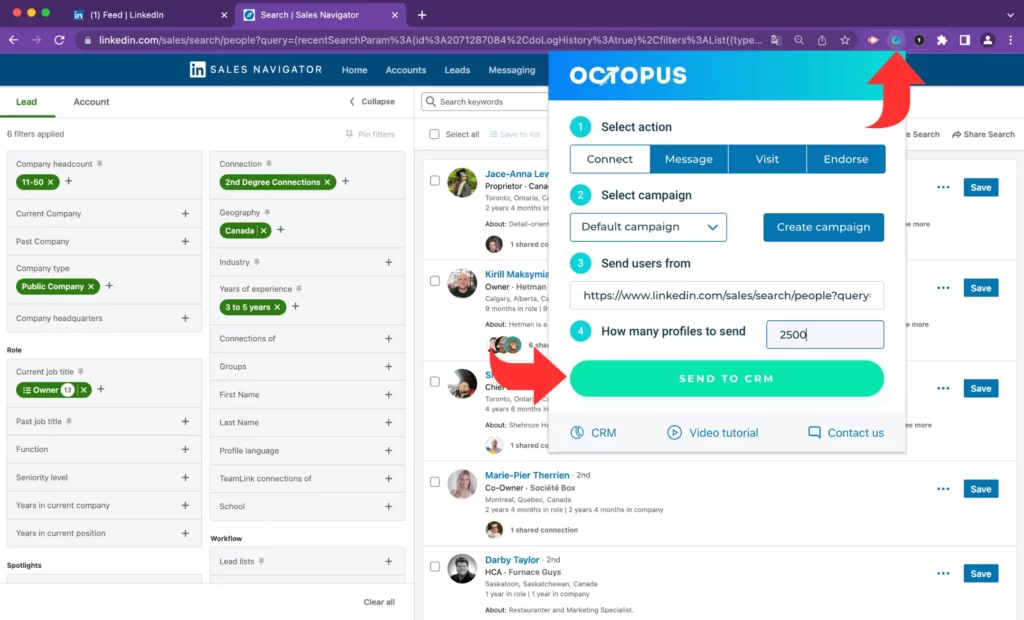
Credit: octopuscrm.io
Tips To Cancel Before Charges
Knowing how to cancel LinkedIn Sales Solutions before charges start helps you avoid unexpected fees. Many users sign up for free trials but forget to cancel in time. This leads to automatic payments that could have been prevented. Understanding the cancellation process keeps your budget safe. Follow these tips to manage your trial and stop payments you don’t want.
Managing Trial Periods
Track the trial start and end dates carefully. Set a reminder a few days before the trial expires. Check your LinkedIn account settings regularly to see trial status. Cancel the trial at least 24 hours before it ends. Doing this ensures you do not get charged. Use the LinkedIn Sales Navigator page to manage your subscription. Keep your payment information handy for quick changes.
Avoiding Unwanted Payments
Cancel through the official LinkedIn website or app only. Do not rely on email requests for cancellation. Confirm the cancellation by checking your account status. Watch your bank statement after the trial ends. Report any unexpected charges to LinkedIn support immediately. Avoid auto-renewal by turning off subscription renewal in settings. Staying alert helps you save money and avoid surprises.

Credit: www.g2.com
Frequently Asked Questions
How To Get A Discount On Linkedin Sales Navigator?
Get a discount on LinkedIn Sales Navigator by using free trials, employer perks, holiday promotions, or referral links from connections.
How To Get A Discount On Linkedin Subscription?
Get discounts on LinkedIn subscriptions by using free trials, student offers, company perks, holiday promotions, or regional pricing differences.
How To Get Linkedin Sales Navigator For Free?
Get LinkedIn Sales Navigator free by signing up for a one-month trial. Cancel before it ends to avoid charges. Alternatively, get a two-month referral trial from a first-degree LinkedIn connection with Sales Navigator access.
How Much Is Linkedin Sales Solutions?
LinkedIn Sales Solutions cost varies by plan: Core at $99. 99/month, Advanced at $149. 99/month, and Advanced Plus with custom pricing.
Conclusion
Getting a discount on LinkedIn Sales Solutions is possible with some effort. Try free trials to explore features without cost. Check for student or company discounts you might qualify for. Watch for special promotions during holidays or events. Ask friends for referral offers to extend trial periods.
Also, consider regional pricing differences to save money. Stay alert to updates from LinkedIn about new deals. Saving on these subscriptions helps you use powerful tools affordably. Keep these tips handy to make the most of your investment.




