Are you looking to customize your WordPress site but feeling overwhelmed by the technicalities? Editing HTML directly from the body of your WordPress theme might sound complex, but it’s simpler than you think.
You don’t need to be a coding expert to make your website truly yours. In this guide, you’ll discover easy steps to tweak your theme’s HTML, giving you the power to enhance functionality and design. Imagine the satisfaction of seeing your unique vision come to life on your site.
Intrigued? Keep reading to unlock the secrets to crafting a website that stands out and perfectly represents your brand or personal style.
Accessing Theme Files
Begin by logging into the WordPress Dashboard. Find the sidebar on the left. Click on Appearance. Then select Theme Editor. A new screen will show up. You can see theme files here. Be careful with changes. Mistakes can break your site. Always backup your files first.
FTP access allows you to change files. Use an FTP client like FileZilla. Connect using your FTP credentials. Find the wp-content folder. Inside, open the themes folder. Look for your theme’s folder. Open the file you wish to edit. Remember to save your changes. Check your website to ensure everything works.
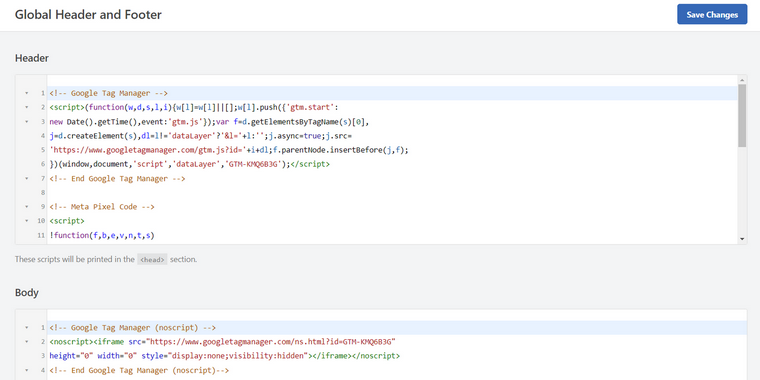
Credit: crocoblock.com
Identifying Html In Themes
WordPress themes are made up of different files. These files work together. The main files are index.php, style.css, and functions.php. Each file has a special job. The index.php file shows the page content. The style.css file handles design and colors. The functions.php file adds extra features. Understanding these files is key to edit HTML.
HTML is often in the header.php and footer.php files. These files control the top and bottom of pages. The sidebar.php file is also important. It manages side areas with widgets. Sometimes HTML is in template parts. These parts are small sections used many times. Know where HTML is to make changes.
Editing Html Safely
Always back up your theme files first. This keeps your work safe. If mistakes happen, you can restore them. Use plugins or download files directly. This gives peace of mind. Your hard work stays safe.
Child themes help keep changes safe. They protect original theme files. Make a child theme before editing. This way, updates won’t delete your edits. Follow simple steps to create one. Most tutorials explain it well. Start with a new folder. Add style.css and functions.php files. Link the child theme to the parent theme. Now, you can safely make changes.
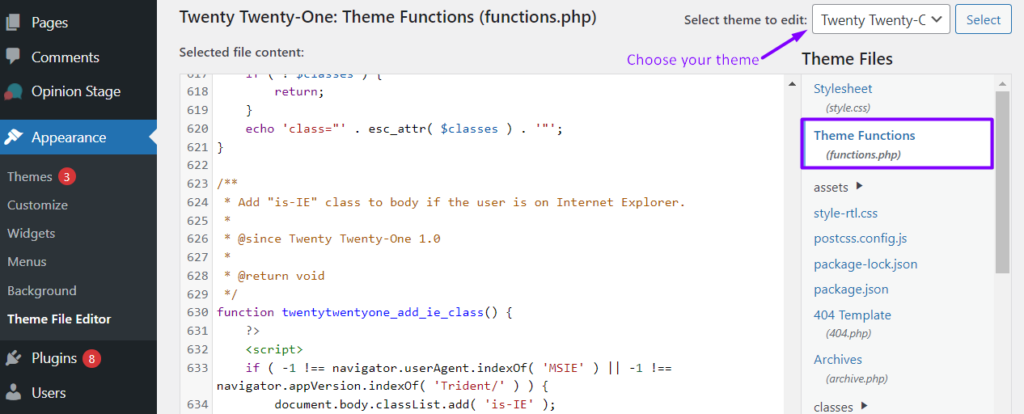
Credit: www.easywp.com
Tools For Html Editing
Editing HTML directly from the body of a WordPress theme requires reliable tools. Popular options include theme editors and plugins. These tools simplify the process, offering user-friendly interfaces for easy code modification.
Code Editors
Choosing a good code editor is important. It helps in writing clean HTML. Visual Studio Code is popular. It has many features. Atom is another choice. It’s easy to use. Both are free. They support plugins too. Plugins make editing better.
WordPress Plugins
Plugins help in editing HTML directly in WordPress. WPBakery is a visual editor. It’s very user-friendly. Elementor is another plugin. It lets you edit HTML without coding. Both plugins are widely used. They make editing faster and easier. No coding skills are needed with these.
Testing Changes
Previewing Changes is an important step. Make sure changes look good. Use the WordPress Customizer. It helps you see how edits appear. This tool is easy. Click “Save” to store changes. But first, check everything carefully.
Troubleshooting Errors can be tricky. Sometimes, edits cause problems. The website might break. Errors can show up. Read error messages for clues. They help you fix issues. Try undoing changes if needed. Always back up your work before starting.

Credit: www.gsplugins.com
Best Practices
Maintaining Code Integrity is key when editing HTML in WordPress themes. Always start by making a backup of your theme files. This ensures you have a copy if something goes wrong. Use a child theme to make changes. This helps protect your original theme. If you update the theme, your changes will not be lost. Always write clean and neat code. This helps others understand your changes. It also makes future edits easier.
Documenting Changes is very important. Note down each change you make. Use comments in your code for this. Comments are notes in your code that do not run. They help you remember why you made a change. This is useful when you or someone else edits the theme later. Keeping a separate file with change notes is also helpful. It can be a simple text document. This way, you have a record of all changes made.
Frequently Asked Questions
How Do I Access Html In A WordPress Theme?
To access HTML in a WordPress theme, navigate to Appearance > Theme Editor in your dashboard. Select the theme you wish to edit. Look for the “Theme Files” section on the right. Click on the file you want to edit, usually named header.
php, index. php, or footer. php.
Can I Edit Html Without A Plugin?
Yes, you can edit HTML without a plugin. Use the WordPress Theme Editor to modify HTML files directly. Always ensure you back up your theme before making changes. This prevents data loss if something goes wrong during the editing process.
Is It Safe To Edit Theme Html?
Editing theme HTML can be safe if done carefully. Always back up your theme before making changes. This ensures you can restore your site if errors occur. Consider using a child theme to preserve changes during theme updates.
What Is A WordPress Child Theme?
A WordPress child theme allows customizations without altering the parent theme. It inherits styles and functions from the parent theme. This ensures your changes remain intact during theme updates. Creating a child theme is recommended for safe and sustainable editing.
Conclusion
Editing HTML in WordPress themes can be simple. Start by accessing your theme editor. Locate the body tag to make changes. Remember to back up your files before editing. This keeps your website safe. Ensure your changes enhance your site’s design.
Use clear code for easy updates later. Test your changes on different devices. This ensures a consistent user experience. Always keep learning to improve your skills. Editing HTML gives you control over your site’s look. Practice regularly to gain confidence.
Your site’s design will reflect your unique style. Enjoy the creative process!
