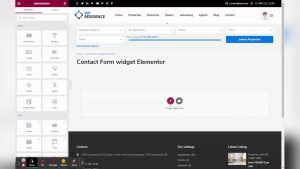Are you tired of relying on third-party web hosting services that never quite meet your needs? Do you crave the freedom and control to manage your website exactly as you envision?
Creating your own server for web hosting might be the perfect solution. Imagine having the power to tailor every aspect of your web hosting environment, ensuring optimal performance and security tailored just for you. This guide will walk you through the steps to set up your own server, turning what might seem like a daunting task into an achievable goal.
Ready to unlock the potential of your online presence? Let’s dive in and explore how you can build a foundation for your digital dreams.

Credit: www.youtube.com
Choosing The Right Hardware
Hardware is crucial for your server. The processor should be fast. A quad-core processor is good. Memory is important too. 8GB RAM is a smart choice. Storage matters as well. Consider SSD for quick access. Cooling is also necessary. Don’t let it overheat.
Storage keeps your files safe. SSD is fast. HDD stores more data. RAID setup can help. It boosts performance. Also, it adds backup. Choose RAID for security. Cloud storage is another option. It offers easy access. Think about data safety.
Networking connects your server. Choose quality cables. Ethernet is reliable. A router is necessary. It shares internet. Switches manage traffic. More devices need switches. Firewall protects your data. Keep hackers away. Wi-Fi can be useful. But, wired is safer.
Selecting The Operating System
Linux is free and open-source. It is popular for servers. It is also secure and stable. Windows is user-friendly and supports many applications. It requires a license fee. Linux is ideal for developers. Windows is better for beginners. Both are good but serve different needs.
There are many open-source options. Ubuntu is a popular Linux distribution. It is easy to use. CentOS is another option. It is stable and reliable. Debian is also good. It is known for security.
- Choose your operating system.
- Download the installation file.
- Create a bootable USB drive.
- Insert the USB into your computer.
- Restart your computer and boot from USB.
- Follow on-screen instructions to install.
Setting Up Server Software
Web server applications are tools that help run websites. Popular choices include Apache and Nginx. Both are free and reliable. Apache is easy to use. Nginx is fast and handles many users. Choose one based on your needs. Both have strong communities for support.
Databases store all your website’s data. MySQL and PostgreSQL are popular choices. MySQL is simple and works well for small sites. PostgreSQL is powerful and suits larger projects. Both help keep data safe and organized. They also offer good support and documentation.
Control panels make managing servers easier. cPanel and Plesk are common options. cPanel is user-friendly and widely used. Plesk supports many platforms and is flexible. Both offer tools to manage emails, domains, and files. They make server tasks simple and quick.
Configuring Security Measures
Establishing robust security measures is crucial when creating your own server for web hosting. Protect your data by configuring firewalls and regularly updating software to defend against potential threats. Implementing strong passwords and encryption adds an extra layer of security to safeguard sensitive information.
Firewall Setup
A firewall protects your server. It stops bad traffic. Set rules to allow safe connections. Block threats. Firewalls can be software or hardware. Ensure it’s always active. Regularly update the firewall. This keeps the server secure.
Ssl Certificates
SSL certificates make your website safe. They encrypt data. This keeps information private. Users feel secure on your site. Install SSL to protect your site. Always choose a trusted SSL provider. Check expiration dates. Renew certificates on time.
Regular Backups
Regular backups are essential. They keep your data safe. If something breaks, backups help. Store backups in a secure place. Use cloud storage or external drives. Schedule backups daily. This ensures no data loss.
Managing Domain And Dns
Pick a unique name for your website. Visit a domain registrar like GoDaddy or Namecheap. Choose the best plan for your needs. Pay the fee to register your domain name. Now, the domain is yours!
Find the DNS settings with your domain registrar. Add your server’s IP address. This connects your domain to your server. Wait for changes to spread across the web. It may take a few hours.
Create subdomains for different parts of your site. Example: blog.yourdomain.com. Go to your DNS settings. Add a new record for each subdomain. Choose a name and point it to your server’s IP. Save and wait for changes to take effect.

Credit: host4geeks.com
Performance Optimization
Caching helps speed up your website. Store data that visitors use often. This way, they get the info fast. Browsers and servers can cache. Store images and scripts. Reduce load times. Use plugins or tools. They make caching easy. Improve performance without much effort.
Load balancing shares work between servers. This keeps your site running smoothly. It prevents overload. Distribute visitors evenly. If one server is busy, use another. Balance helps sites stay fast. Use tools or software for help. They make the process simple.
Monitoring tools keep an eye on your server. They check performance and health. Detect problems early. Fix them before they grow. Use simple tools. They alert you when things go wrong. Track server load and usage. This ensures everything works well.
Troubleshooting Common Issues
Setting up your own server for web hosting can lead to common issues like connectivity errors and security concerns. Troubleshooting involves checking server configurations, ensuring software compatibility, and securing your network. Regular maintenance and updates are key for smooth operation.
Network Problems
Network issues can stop servers from working. Check all cables first. Ensure they are connected. Reset the router if needed. Check firewall settings too. Sometimes, they block connections. Use command prompt to test network. Type ping to check connection. Seek help if problems remain.
Software Conflicts
Software conflicts can slow servers down. Check all installed programs. Ensure compatibility with server software. Update all software regularly. Outdated software causes issues. Uninstall unused programs. They take up space. Check server logs for errors. Logs can show conflict details.
Backup Recovery
Backup recovery is vital for server safety. Regular backups save data. Use cloud services for backup storage. They are reliable and secure. Test backup files often. Ensure they are complete. Follow recovery steps carefully. Mistakes can cause data loss. Keep backup processes simple.

Credit: www.youtube.com
Frequently Asked Questions
How Do I Create My Own Server For My Website?
Start by choosing a reliable hosting provider. Install a server operating system like Linux. Configure your server’s software, including a web server like Apache or Nginx. Secure your server with firewalls and regular updates. Finally, upload your website files and test to ensure everything runs smoothly.
Do You Need A Server For Web Hosting?
Yes, a server is essential for web hosting. It stores and serves your website’s files to users. You can use shared hosting, dedicated servers, or cloud hosting. Each option varies in control, cost, and resources. Choose based on your website’s needs and traffic expectations.
Can You Host A Server Yourself?
Yes, you can host a server yourself. It requires technical skills, hardware, and internet connection. Ensure security measures are in place. Hosting can be cost-effective but demands regular maintenance. Consider your needs and resources before proceeding.
Can I Host My Website On My Home Server?
Yes, you can host your website on a home server. Ensure a stable internet connection, adequate hardware, and proper security measures. Using a static IP address and understanding potential ISP restrictions is important. Hosting from home may not match professional hosting services in reliability or speed.
Conclusion
Creating your own server for web hosting offers freedom. You control resources, security, and configurations. It’s a learning journey worth taking. Starting with a simple setup can be rewarding. Gradually enhance your skills and server capabilities. Troubleshooting builds your expertise.
Remember, patience and persistence are key. Hosting on your server saves costs in the long run. It provides valuable insights into web technology. Embrace challenges as opportunities to grow. Your server can evolve as your needs change. Enjoy the satisfaction of hosting your own website.
Keep exploring and improving your server skills.