Are you ready to take your web application live and share it with the world? Hosting it on a server is the crucial step that makes it accessible to users everywhere.
But, if you’re feeling overwhelmed by the technicalities or unsure where to start, don’t worry—you’re not alone. This guide is designed just for you, breaking down the process of server hosting into simple, actionable steps. You’ll discover the essentials to ensure your application runs smoothly and securely.
Whether you’re a seasoned developer or a curious beginner, understanding how to host your web application can open doors to endless possibilities. Keep reading to unlock the secrets of successful server hosting and give your web application the launch it deserves.
Choosing The Right Server
Shared hosting is like sharing a room. Many sites use the same server. It is cheaper but slower. It is good for small sites. Dedicated hosting is like having your own house. You get the whole server. It is faster and safer. It costs more but is best for big sites.
Cloud servers are like renting space online. Your site can grow easily. You only pay for what you use. It is flexible and good for busy sites. Many companies use cloud servers today. They are safe and reliable. No hardware is needed by you.
Server location matters a lot. Closer servers mean faster loading. Choose a server near your users. This makes sites load quickly. Fast sites keep users happy. Think about where most of your users live. Pick a server in that area. This helps with site speed.
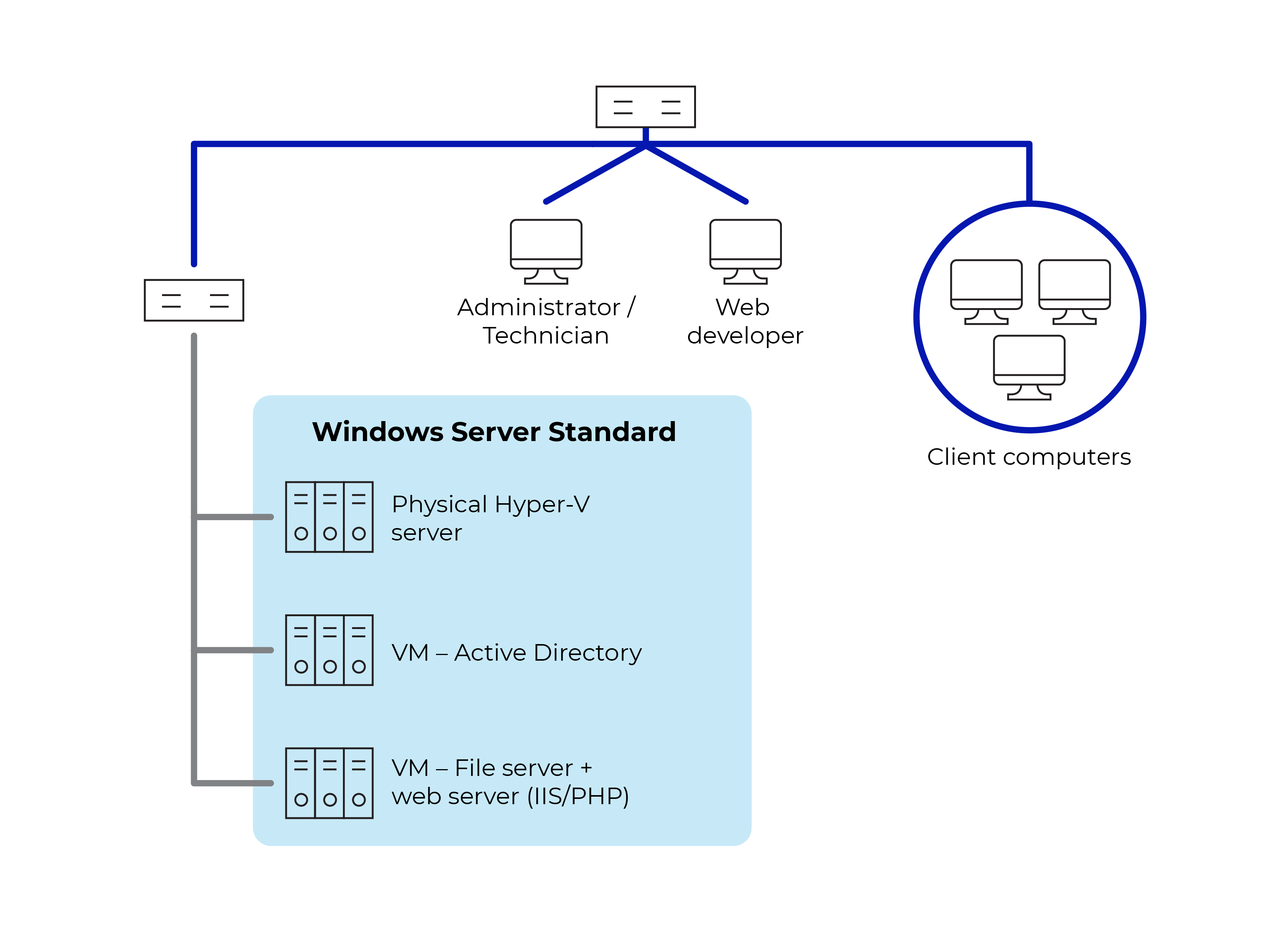
Credit: openclassrooms.com
Preparing Your Application
Make your code clean and clear. Use comments to explain complex parts. Remove unnecessary lines. Minimize the use of global variables. Stick to simple functions. Keep your code organized. This helps the server work better.
Connect your application to a database. Choose a database that fits your needs. Use secure connections. Store only necessary data. Regularly update the database. This keeps your data safe and easy to find.
Test your application before hosting. Check for errors and bugs. Use debugging tools. Fix problems you find. Test different parts of your application. Ensure everything works smoothly. This avoids problems later.
Setting Up The Server Environment
Choose a reliable operating system for your server. Linux and Windows are popular options. Linux is known for being secure and cost-effective. Windows offers a user-friendly interface. Both have their own pros and cons. Evaluate your needs before choosing.
Install essential software for your server. Web servers like Apache or Nginx are crucial. You also need a database system like MySQL or PostgreSQL. Don’t forget to add programming languages like PHP or Python. These tools help run your application smoothly.
Implement basic security measures to protect your server. Set up firewalls to block unauthorized access. Use strong passwords for all accounts. Keep your software updated to patch any vulnerabilities. Consider installing SSL certificates for secure connections. Security helps keep your data safe.
Deploying The Application
Deploying the application involves setting up the server to host your web app. Choose a reliable server provider, configure settings, and upload your application files. Ensure security measures are in place for a smooth and secure launch.
Uploading Files To The Server
First, choose a reliable server. You can use FTP or SSH for file transfer. FTP is easier for beginners. SSH offers more security. Open your FTP client. Connect to the server using your login details. Drag and drop your files into the server directory. Check if all files are uploaded correctly. Do not miss any important files.
Configuring Environment Variables
Environment variables store important data. They help your app run properly. Find your server’s settings page. Add each variable needed. Use clear names for each variable. Double-check each value. Make sure there are no mistakes. Security is important. Never expose sensitive data in these variables.
Managing Dependencies
Dependencies are tools your app needs to work. Check your app’s dependency list. Install each one on the server. Use tools like npm or pip for installation. Keep them updated. Old versions can cause problems. Check for errors after installation. Fix any issues quickly.
Domain Name And Dns Management
Start by choosing a unique domain name. This name should reflect your website or business. Visit a domain registrar to register it. Popular registrars include GoDaddy and Namecheap. Check if your desired name is available. If it is, proceed to purchase it. Pay the registration fee. After payment, the domain is yours.
Access the DNS settings from your registrar’s dashboard. You need to set up A records and CNAME records. The A record points to your server’s IP address. CNAME records point subdomains to the main domain. Make sure to save all changes. This process connects your domain to your server.
Get an SSL certificate to secure your site. This adds a padlock icon in browsers. It protects data between users and your server. Buy an SSL from providers like Let’s Encrypt or SSL.com. Follow their instructions to install the certificate. Most providers offer simple guides. Once installed, your website will use HTTPS.
Monitoring And Maintenance
Hosting a web application requires ongoing monitoring and maintenance to ensure smooth performance. Regular checks help identify potential issues early. Maintenance tasks, like updating software and backing up data, safeguard against disruptions.
Performance Monitoring Tools
Keeping an eye on your web app is key. Performance monitoring tools help you do this. They show how fast your app is. They alert you if something’s wrong. These tools can be software or online services. They check server load and response times. By using them, you keep your app running well.
Regular Backups
Backing up data is very important. It keeps your data safe. Backups help in case of data loss. Make a schedule for regular backups. Store backups in different places. This way, you protect against data loss. Your web app stays safe and sound.
Handling Downtime
Downtime can happen anytime. It’s important to handle it well. Have a plan ready for such times. Inform users about the issue. Fix the problem quickly. Regular checks help reduce downtime. This keeps your users happy.
Scaling Your Application
Load balancing helps spread traffic across servers. It keeps your app running smoothly. Two main types are hardware and software load balancers. Hardware ones are physical devices. Software ones are programs. Choose the right type for your needs. This ensures your app stays fast and reliable.
Horizontal scaling adds more servers to handle load. It is like adding more workers. Vertical scaling means upgrading a server’s power. More memory or a better CPU. Horizontal scaling is often more flexible. Vertical is simpler but has limits. Pick the method that suits your app best.
Content Delivery Networks (CDNs) make your app faster. They store content close to users. This reduces the time it takes to load pages. CDNs are great for static files like images or scripts. Using a CDN can help improve user experience. It keeps your app efficient and quick.
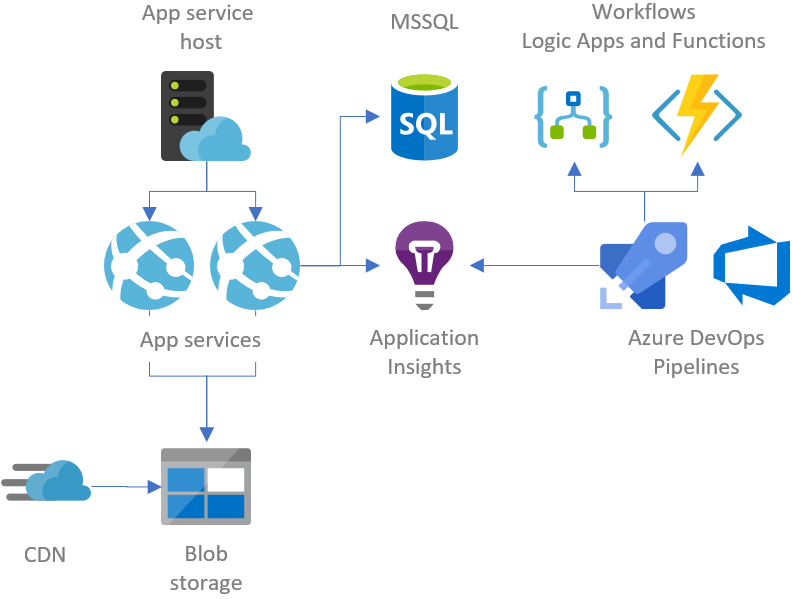
Credit: gunnarpeipman.com

Credit: aws.amazon.com
Frequently Asked Questions
How To Host A Web App On A Server?
To host a web app, choose a server provider and set up an account. Upload your app files using FTP. Configure server settings, database, and domains. Ensure security measures like SSL certificates. Test functionality and monitor server performance regularly for optimal operation.
Can I Host My Website On My Server?
Yes, you can host your website on your server. Ensure your server has the necessary hardware, software, and security measures. A reliable internet connection is essential for uptime. Consider the technical expertise required for server management.
How To Create A Web Application Server?
To create a web application server, choose a suitable framework like Node. js or Django. Install necessary software, set up server configurations, and write code for server operations. Test functionality and deploy using platforms like Heroku or AWS. Ensure security and scalability.
How To Run An Application On A Server?
Install necessary software on the server. Upload your application files. Configure server settings for the application. Start the application using command line or server interface. Ensure proper permissions and security settings are applied. Monitor performance and logs for smooth operation.
Conclusion
Hosting a web application on a server is essential. It ensures availability and security. Start by choosing a reliable server provider. Configure settings carefully to optimize performance. Regular updates keep your application safe. Monitor server health frequently. Troubleshoot issues promptly to avoid downtime.
Backup data to prevent loss. Test the application thoroughly before launching. A successful deployment requires attention to detail. Stay informed about new technologies. Adapt as needed to stay competitive. Hosting a web application can be simple. Follow these steps for a smooth process.
Enjoy the benefits of a well-hosted application.
